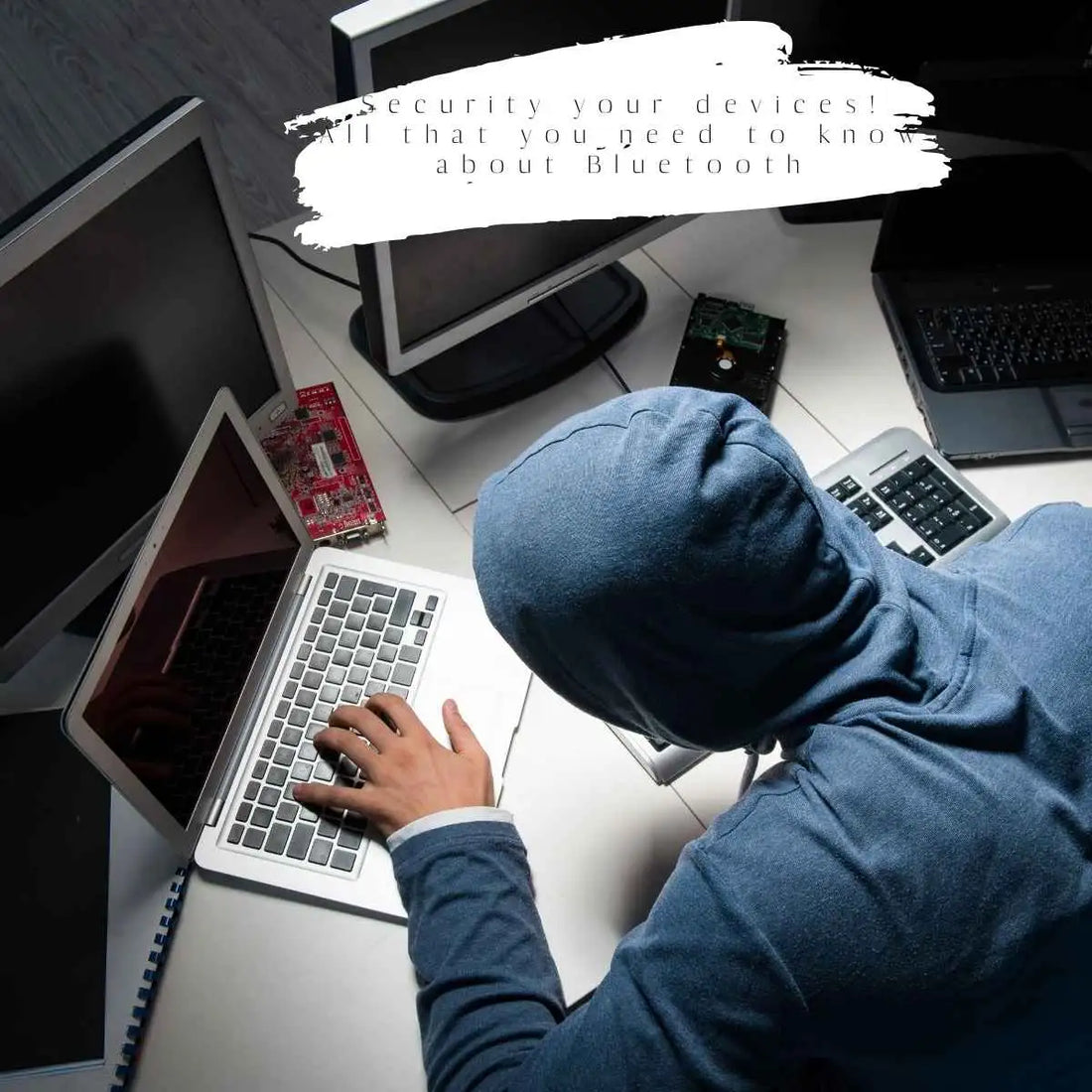
Is Bluetooth Safe? Practical Tips to Shield Your Devices from Hackers
Share
Bluetooth is a technology we use almost every day, seamlessly connecting our gadgets like phones, headphones, and smartwatches.
However, as convenient as it is, many overlook the security risks associated with it. Cybercriminals are constantly evolving their tactics, and Bluetooth vulnerabilities can sometimes give them a way in.
In this post, we’ll explore Bluetooth security challenges, potential threats, and provide you with effective tips to ensure your devices stay protected.
Understanding Bluetooth Security: How Safe Is It?
Bluetooth technology is designed to connect devices within a short range while prioritizing ease of use. While newer versions of Bluetooth have improved security, risks still exist—especially when outdated devices or poor usage habits come into play.
Here are the key aspects of Bluetooth security:
- Encryption Standards: Modern Bluetooth devices rely on robust encryption, such as 128-bit AES. However, older devices may lack adequate encryption or updates, leaving them vulnerable.
- Short-Range Connectivity: Bluetooth typically operates within a range of 10 meters, but hackers don’t need to be far to exploit security flaws in public places.
- Device Pairing: Pairing creates a trusted connection, but if done in public or without authentication, it can expose your data to unauthorized access.

Common Bluetooth Threats You Should Know
Hackers exploit several techniques to gain unauthorized access to Bluetooth devices. Here are some of the most prevalent threats:
- Unwanted Messages (Bluejacking)
Attackers send unsolicited messages to nearby devices via Bluetooth. While it might seem harmless, it can be used to deliver phishing links or deceptive content.
- Data Theft (Bluesnarfing)
This occurs when hackers exploit Bluetooth vulnerabilities to steal files, contacts, or sensitive information from your device.
- Device Hijacking (Bluebugging)
Bluebugging is an advanced attack where hackers take full control of your device. They can send texts, make calls, and access private information without your knowledge.
- Eavesdropping on Connections
During the pairing process, a hacker could intercept the connection and listen to data exchanges between devices, compromising your privacy.

Top Tips to Protect Your Bluetooth Devices
To keep your devices secure, adopt these simple but effective practices:
1. Turn Bluetooth Off When Not in Use
Leaving Bluetooth on all the time increases your exposure to potential threats. Turn it off when you're not actively using it, especially in public spaces like cafes or airports.
2. Make Your Device Undiscoverable
Most devices have a “discoverable” mode that allows them to be found by other Bluetooth-enabled gadgets. Disable this setting to prevent unwanted connection attempts.
How to Disable Discoverable Mode:
- On Android: Navigate to Settings > Bluetooth, and turn off “Discoverable.”
- On iOS: Devices are automatically undiscoverable when not actively searching for connections.
- Use Strong PINs
- When pairing devices, avoid default codes like "0000" or "1234." Instead, choose a unique and complex PIN to prevent unauthorized connections.
- Regularly Update Your Devices
Manufacturers often provide software upgrades to address vulnerabilities. Make sure your Bluetooth-enabled devices—such as headphones, smart speakers, and smartwatches—are constantly up to date.

3. Review Paired Devices
Periodically check the list of paired devices on your phone or laptop. Remove connections you no longer use, especially if they belong to rental cars, borrowed gadgets, or public equipment.
4. Avoid Pairing in Public
Public areas are hotspots for hackers looking to exploit unsecured Bluetooth connections. If pairing is necessary, ensure you’re in a safe environment.
7. Upgrade to Secure Devices
Invest in gadgets that use the latest Bluetooth version (like Bluetooth 5.0 or 5.3), which offer stronger security features compared to older technologies.
8. Be Vigilant for Suspicious Activity
If your phone behaves unusually—like making calls or texts without your input—it could be a sign of Bluebugging. Regularly monitor your device's activity for anomalies.

What to Do If You Suspect a Bluetooth Breach
If you think your device has been compromised, act quickly:
- Disconnect Bluetooth to stop any ongoing connections.
- Restart Your Device to clear active sessions.
- Run Antivirus Software to detect and remove malware.
- Change Your PINs to enhance security.
- Monitor Your Data Usage for signs of suspicious activity.

Conclusion: Bluetooth Security Is in Your Hands
Bluetooth technology is both a blessing and a responsibility. While it offers incredible convenience, users must be proactive to mitigate risks. By following these tips—turning off Bluetooth when not in use, updating your devices, and avoiding public pairing—you can enjoy the benefits of wireless connectivity without compromising security.


